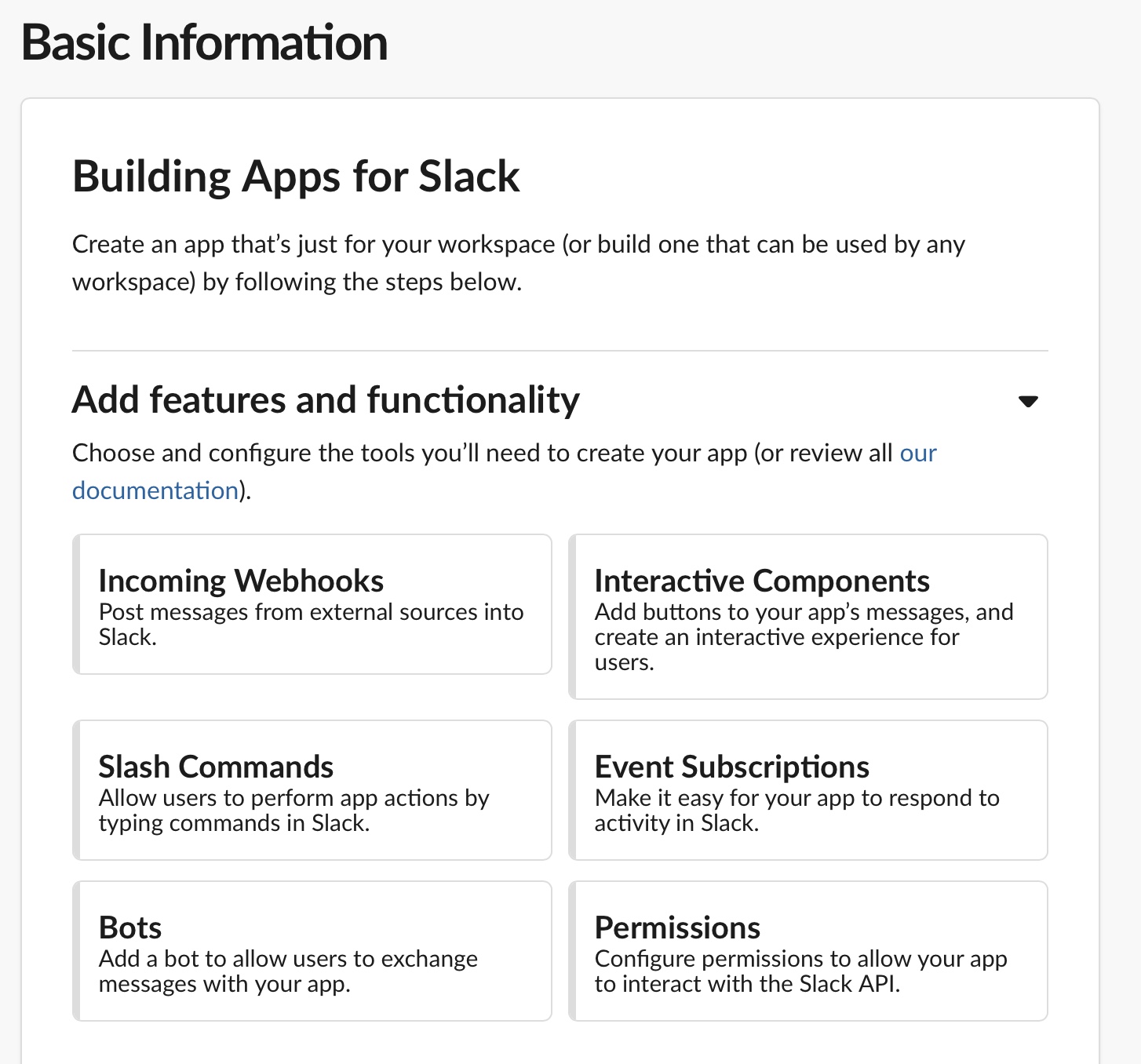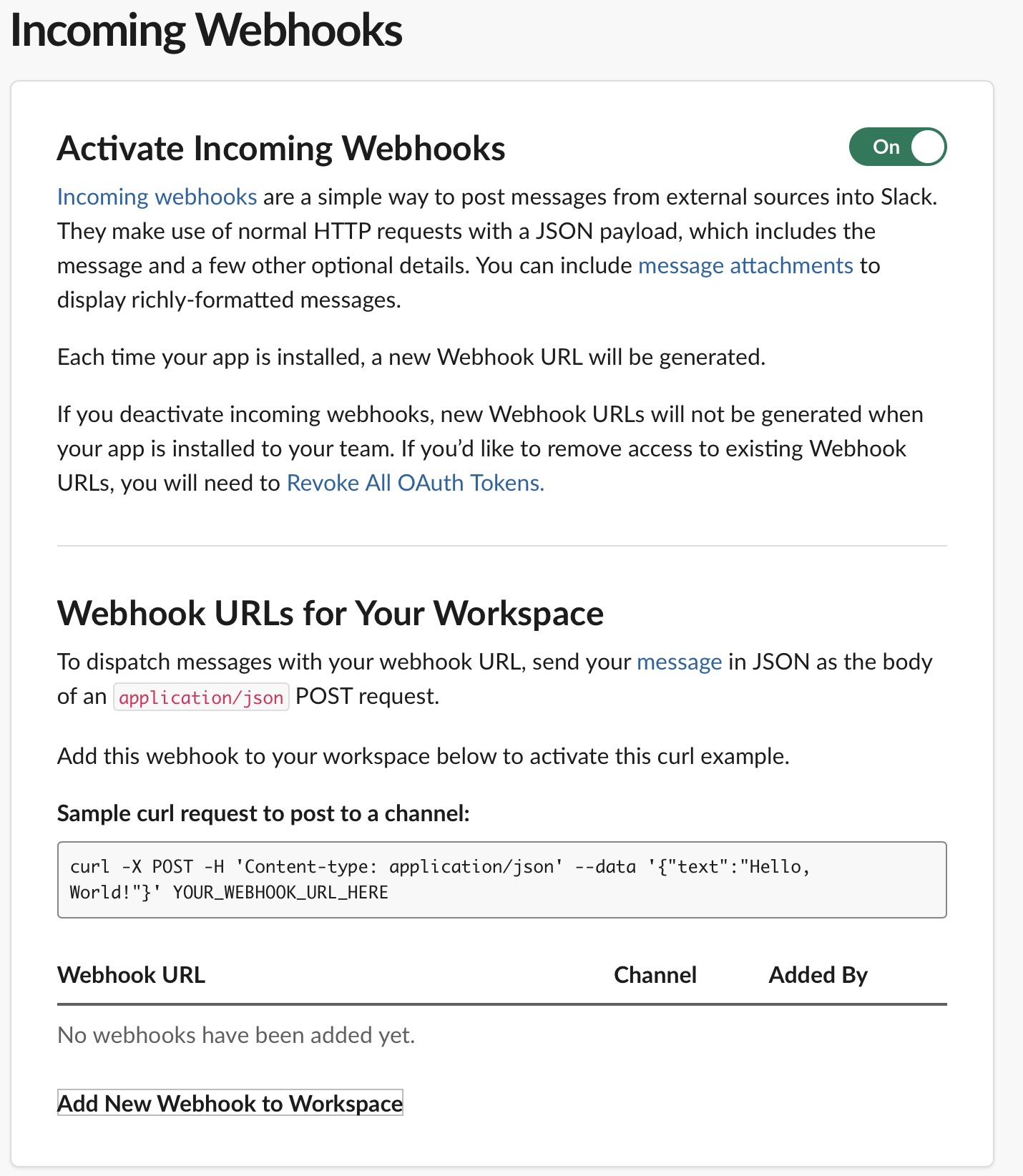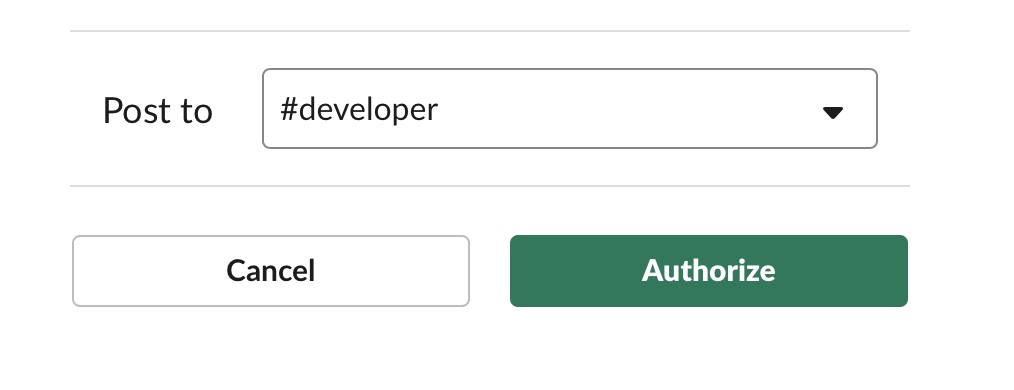You can not select more than 25 topics
Topics must start with a letter or number, can include dashes ('-') and can be up to 35 characters long.
1.0 KiB
1.0 KiB
Post a Message to Slack
The slack command may be used to send a message to a Slack channel. This uses the Incoming Webhooks feature, which requires some additional setup.
!!! note The following steps were accurate as of September 2020.
1) Log in to Slack
Log in to Slack and go to Your Apps.
2) Create New Slack App
Create a new Slack app.
3) Select Incoming Webhooks
On the next page, select Incoming Webhooks and then toggle activation.
4) Select Channel
Next, click "Add new Webhook to Workspace" and select the channel to which the message will be posted.
5) Copy the URL
Copy the URL for the new webhook to use as the url parameter for the Slack command.
[send a message to slack]
slack: "This is a test message."
url: the URL you created goes here
!!! tip
Define this URL in a variables.ini file if you need to send multiple messages to the same channel.